Age4/Tutorial: Difference between revisions
| (One intermediate revision by the same user not shown) | |||
| Line 56: | Line 56: | ||
=== Final Steps === | === Final Steps === | ||
Now that you're all classed up and guilded up now it's time to go and explore the surrounding town. You will need a weapon before you head out into the wild. Head over to Kolbrans MetalWorks and pick you up a weapon. Now before you go buying whatever weapon you want | Now that you're all classed up and guilded up now it's time to go and explore the surrounding town. You will need a weapon before you head out into the wild. Head over to Kolbrans MetalWorks and pick you up a weapon. Now before you go buying whatever weapon you want, click the hammer and anvil icon on your HUD and find out what base skill you have and then look for a weapon under that section. | ||
Once you have the weapon | Once you have the weapon, type /equip <weapon name>, for example, /equip shortsword and voilà you're now armed for battle. Click the scroll icon on your HUD and your character stats will show up on the chat screen. If you have any GP left, check out some of the armor in the shop as well, if not then head outside and head to the tavern. There you will find bounty signs that guide you in a general direction of what needs to be un-alived in order to level up your character. | ||
If you need to check your inventory, click the chest icon on your HUD. | |||
The Armor icon on the HUD will return a detailed view of the specific armor pieces you have on or the lack of. | |||
Recalling is important if you are out and about and you need to return to Merinel quickly to deposit or withdraw gp, buy potions or to upgrade skills, so just click the castle icon on your HUD or type /recall to be returned to Merinel. Merinel is the starter recall point, but throughout your journey's you will find other recall points you can buy for a bit of gp. They are good for being closer to the area you are raiding. So keep an eye open for them. | |||
Beyond that you are set for your adventure, so journey forth and if you have any questions feel free to contact a staff member and they will try to help you as much as possible! | |||
Latest revision as of 20:36, 10 October 2024
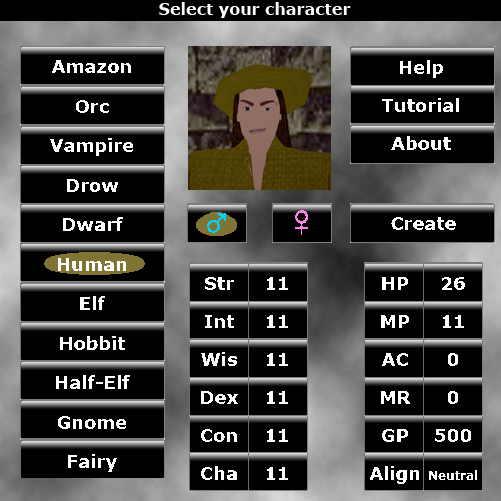
Beginners Tutorial[edit]
This is your character creation screen, here you choose your race on the left and the gender of said character, then click the create button. It is highly recommended you spend a fair amount of time in here observing what stats are represented the best by which race because once you decide, you cannot change without a total reset.
Stats[edit]
There is an excellent way of explaining stats based on tomatoes that you sometimes see. Let's say you threw a tomato…
- STR: Your strength score is how easily you would crush the tomato.
- Int: A high Intelligence would help you know that a tomato is a fruit and not a vegetable.
- Wis: High Wisdom is knowing that just because a tomato is a fruit, does not mean it belongs in fruit salad.
- DEX: Your Dexterity score shows how easily you could catch the tomato.
- Con: Your Constitution score indicates how easy you could eat a rotten tomato without getting sick.
- Cha: Charisma score shows how easily you could convince other people to eat the tomato-filled fruit salad anyway.
I hope that wasn't too confusing, I borrowed it off a D&D webpage written by AnnaBelle Collins, so all credit to her. If stats are still confusing, then ask a staff member, and they can explain it better.
Onto the other half of stats that I will explain:
- HP: Health, represented by a red bubble HUD on the lower-left side of your screen.
- MP: MANA, represented by a blue bubble HUD on the lower right side of your screen. It is used to cast spells.
- AC: Armor, each armor piece has a certain amount of protection it gives you, and AC is the cumulative total of those armor pieces.
- MR: Magic resistance, same as AC, but the higher the MR, the less magic damage you take.
- GP: Gold, self-explanatory
- Align: Alignment, Is your moral and ethical perspective. It's a categorization system that help players and DM's understand a character's motivations, actions, and how they might interact with others.
First Steps[edit]
After you're done choosing your character, you will be moved to the beginner town of Merinel. Here you will decide your guild, there are 4 guilds right now and a few inactive ones.
Fighters Guild Requirements:
- Level 1 and of a working class
- Bonuses: +str + con +hp
- Skills: slash
Magic Users Guild: Requirements:
- Level 1 and of a working class
- Bonuses: +int +wis +hp +mp
- Skills: slash
Priests Guild Requirements:
- Level 1, good alignment, and of a working class
- Bonuses: +wis +con +hp
- Skills: bludgeon
Rogue's Guild Requirements:
- Level 1 and of a working class
- Bonuses: +str +dex +hp
- Skills: pierce
Final Steps[edit]
Now that you're all classed up and guilded up now it's time to go and explore the surrounding town. You will need a weapon before you head out into the wild. Head over to Kolbrans MetalWorks and pick you up a weapon. Now before you go buying whatever weapon you want, click the hammer and anvil icon on your HUD and find out what base skill you have and then look for a weapon under that section.
Once you have the weapon, type /equip <weapon name>, for example, /equip shortsword and voilà you're now armed for battle. Click the scroll icon on your HUD and your character stats will show up on the chat screen. If you have any GP left, check out some of the armor in the shop as well, if not then head outside and head to the tavern. There you will find bounty signs that guide you in a general direction of what needs to be un-alived in order to level up your character.
If you need to check your inventory, click the chest icon on your HUD.
The Armor icon on the HUD will return a detailed view of the specific armor pieces you have on or the lack of.
Recalling is important if you are out and about and you need to return to Merinel quickly to deposit or withdraw gp, buy potions or to upgrade skills, so just click the castle icon on your HUD or type /recall to be returned to Merinel. Merinel is the starter recall point, but throughout your journey's you will find other recall points you can buy for a bit of gp. They are good for being closer to the area you are raiding. So keep an eye open for them.
Beyond that you are set for your adventure, so journey forth and if you have any questions feel free to contact a staff member and they will try to help you as much as possible!